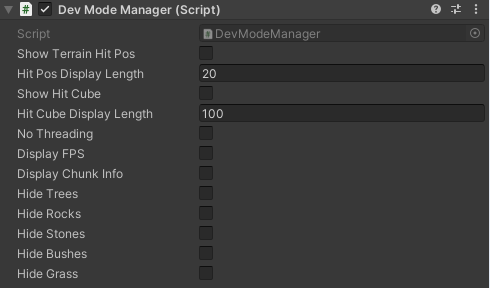The No Threading option disables the CPU Threading when creating the chunks. If unexpected behaviour occurs when making changes to the area of the code that creates and displays the chunks, check this to disable threading to see if that is the cause of the issue. If this is the case, be sure to either make new code thread-safe, or move it outside of the threaded code.
The Display FPS option Displays the FPS in game mode. This can also be toggled when the game is running using the F1 key.
The Display Chunk Info option displays various data for the chunk that the player is currently standing on. This can also be toggled when the game is running using the F2 key.
Hiding the various scenery objects is a quick way to temporarily remove them for testing purposes without having to make any modifications to the biomes' ScriptableObjects.